Free
in a Pro licenseContact Form 7 to MS Sheet
Empower Seamless Data Transfer: Contact Form 7 to MS Sheet
Empower Seamless Data Transfer: Contact Form 7 to MS Sheet
At WeConnectCode, we understand the importance of smooth data management and analysis. Introducing our Contact Form 7 to MS Sheet connector – a robust solution crafted to streamline your workflow and elevate your data handling experience. Seamlessly transfer your Contact Form 7 submissions to MS Sheet spreadsheets with just a few clicks.
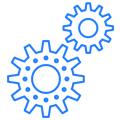
Our connector facilitates instant transfer of Contact Form 7 submissions to MS Sheet spreadsheets, eliminating the need for manual data entry and tedious copy-pasting.
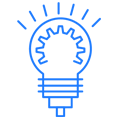
Enjoy the flexibility to customize field mappings between Contact Form 7 and MS Sheet, ensuring precise data placement and seamless integration.
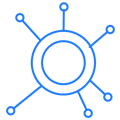
Experience real-time synchronization between your Contact Form 7 submissions and MS Sheet, ensuring that your data is always up-to-date and readily accessible.
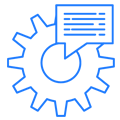
Generate detailed CSV reports effortlessly with just a few clicks, enabling you to analyze your data comprehensively and derive actionable insights.
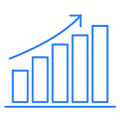
Our connector simplifies your data management process, allowing you to focus on more critical tasks and projects without the hassle of manual data handling.
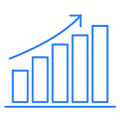
Eliminate the risk of errors and inconsistencies with automated data transfer between Contact Form 7 and MS Sheet. Enjoy peace of mind knowing that your information is always accurate and reliable.
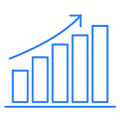
Dive deeper into your data with the robust analytical capabilities of MS Sheet. Utilize powerful features to create pivot tables, perform complex calculations, and visualize trends for informed decision-making.
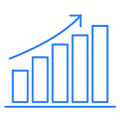
Collaborate seamlessly with your team members in real-time, sharing and editing MS Sheet spreadsheets effortlessly. Stay aligned and productive, regardless of your team's location or time zone.
No Review Available.
No Screenshot Available.
| Not Available |
At WeConnectCode: we're trusted by developers, SMB owners, agencies, & bloggers worldwide for high-quality WordPress plugins and exceptional customer service.
Hard to pick a single feature that makes this plugin better than other booking plugins. The ux/ul design is intuitive & classy. Admin dashboard is gorgeous. The order process flows perfectly, removing a LOT of opportunity for cart abandonment.
I can't believe that one plugin has so many useful features, such gorgeous design, that too with ease of use! It's loaded with every feature I was looking for (and can even imagine), and even my customers have commented on how beautiful the interface is!
I can't believe that one plugin has so many useful features, such gorgeous design, that too with ease of use! It's loaded with every feature I was looking for (and can even imagine), and even my customers have commented on how beautiful the interface is!
The best Booking plugin for WordPress that I have found after several months trying a dozen of other plugins. I can't wait for the next updates with new features coming! I think that with new addons and updates, LatePoint will be the best plugin ever!
There is no reason no get any other booking plugin, this is it, it does everything, it is very flexible, simple and yet powerful. I really wish other developers could do such an amazing job. Thank you!
There is no reason no get any other booking plugin, this is it, it does everything, it is very flexible, simple and yet powerful. I really wish other developers could do such an amazing job. Thank you!