Free
in a Pro licenseFacebook Lead Forms to MS Sheet
Automatically sync Facebook Lead Forms Ads with Microsoft Excel (MS Sheet) to organize, track, and analyze lead data in real-time, ensuring efficient lead management and better decision-making.
Automatically sync Facebook Lead Forms Ads with Microsoft Excel (MS Sheet) to organize, track, and analyze lead data in real-time, ensuring efficient lead management and better decision-making.
Integrating Facebook Lead Forms Ads with MS Sheet (Microsoft Excel) allows businesses to automatically transfer new lead data into a structured spreadsheet. This automation eliminates manual data entry, reduces errors, and ensures that every lead is recorded in real-time for easy tracking and follow-ups. Once a lead submits their details via a Facebook Lead Forms form, their information is instantly updated in MS Sheet, enabling teams to filter, sort, and analyze lead data efficiently. Whether you're managing sales, marketing campaigns, or customer onboarding, this integration helps businesses maintain organized data and make informed decisions with ease.
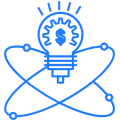
Automatically update MS Sheet with new Facebook Lead Formss.
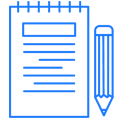
Save time and eliminate errors by automating lead capture.
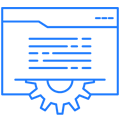
Track, sort, and filter leads effortlessly.
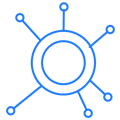
Choose which lead details to sync and where to store them.
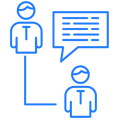
Share lead data with teams for seamless coordination.
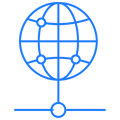
Connect lead data with other Microsoft applications.
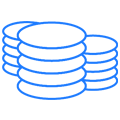
Keep lead information safe and accessible anytime.

Keep all lead data structured and easily accessible.
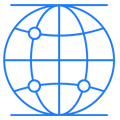
Use Excel formulas, filters, and charts for insights.
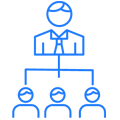
Automatically update sheets for instant access.
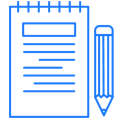
Eliminate the need for copying and pasting lead data.
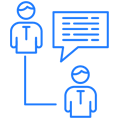
Share and edit lead information in real-time.
No Review Available.
No Screenshot Available.
| Not Available |
At WeConnectCode: we're trusted by developers, SMB owners, agencies, & bloggers worldwide for high-quality WordPress plugins and exceptional customer service.
Hard to pick a single feature that makes this plugin better than other booking plugins. The ux/ul design is intuitive & classy. Admin dashboard is gorgeous. The order process flows perfectly, removing a LOT of opportunity for cart abandonment.
I can't believe that one plugin has so many useful features, such gorgeous design, that too with ease of use! It's loaded with every feature I was looking for (and can even imagine), and even my customers have commented on how beautiful the interface is!
I can't believe that one plugin has so many useful features, such gorgeous design, that too with ease of use! It's loaded with every feature I was looking for (and can even imagine), and even my customers have commented on how beautiful the interface is!
The best Booking plugin for WordPress that I have found after several months trying a dozen of other plugins. I can't wait for the next updates with new features coming! I think that with new addons and updates, LatePoint will be the best plugin ever!
There is no reason no get any other booking plugin, this is it, it does everything, it is very flexible, simple and yet powerful. I really wish other developers could do such an amazing job. Thank you!
There is no reason no get any other booking plugin, this is it, it does everything, it is very flexible, simple and yet powerful. I really wish other developers could do such an amazing job. Thank you!